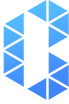
Frequently asked questions
About us
4 articles
4 articles
How long have you been operating?
The exchange service BTCBIT.NET has been providing services to its customers since 2017.
Still need help?
Contact us
How can I contact you?
We can be contacted by:
- email: [email protected] ;
- telephone: +48 588813222, +372 8803222.
- email: [email protected] ;
- telephone: +48 588813222, +372 8803222.
Still need help?
Contact us
Where are you located?
The exchange service BTCBIT.NET consists of two companies, one registered in Poland (BTCBIT Sp. z о.о.) and the other in Estonia (BTCBIT OÜ).
Still need help?
Contact us
Are you licensed?
BTCBIT.NET is licensed to provide virtual currency exchange services. The license can be found at https://btcbit.net/licenses. You can also check it (by company name or license number) on the websites of the Polish Financial Regulator
https://www.slaskie.kas.gov.pl/c/document_library/get_file?uuid=73ffde9b-0123-4594-8a94-a4d458218386&groupId=3559133
and Estonian Financial Regulator https://mtr.mkm.ee.
Still need help?
Contact us
Registration and verification
15 articles
15 articles
Can I make an exchange without registration and verification?
To make an exchange you must register and verify your profile.
Still need help?
Contact us
Which documents do I need to submit to verify my profile?
“Verified” profile:
- registration and completing the questionnaire are required;
- ID document (International passport or European ID card);
- “liveness” identity verification with the use of a camera;
- proof of address of residence.
- registration and completing the questionnaire are required;
- ID document (International passport or European ID card);
- “liveness” identity verification with the use of a camera;
- proof of address of residence.
Still need help?
Contact us
What document can I provide to prove my identity?
We accept the following documents:
- International passport (pages with personal data);
- European ID card (both sides);
N.B. A residence permit is not accepted, as an identity document. In some cases, a European residence permit may be requested as an additional document.
- International passport (pages with personal data);
- European ID card (both sides);
N.B. A residence permit is not accepted, as an identity document. In some cases, a European residence permit may be requested as an additional document.
Still need help?
Contact us
What document can I provide as proof of address?
The following documents may be accepted as proof of address:
- a utility bill;
- a telecommunications bill, other than mobile phone bills;
- a statement from a bank or other financial institution;
- a statement from a government office;
- the address registration page in your passport showing your full residential address. The passport pages containing personal data must also be provided. This option applies only to citizens of those countries in whose passports this information is present.
- an ID card, residence permit or driving license if this document shows your full address of residence/registration.
The document provided must contain your full residential address and be issued in your name (the spelling of your name and surname must match exactly the spelling of your name and surname in your identity document).
*Document must not be older than 3 months
- a utility bill;
- a telecommunications bill, other than mobile phone bills;
- a statement from a bank or other financial institution;
- a statement from a government office;
- the address registration page in your passport showing your full residential address. The passport pages containing personal data must also be provided. This option applies only to citizens of those countries in whose passports this information is present.
- an ID card, residence permit or driving license if this document shows your full address of residence/registration.
The document provided must contain your full residential address and be issued in your name (the spelling of your name and surname must match exactly the spelling of your name and surname in your identity document).
*Document must not be older than 3 months
Still need help?
Contact us
My profile
8 articles
8 articles
I can't log in to my account, what should I do?
If you have forgotten your password, use the password recovery function and click on the “Forgot your password?” link.
N.B. Make sure your profile is not open on another device. Using one profile on multiple devices is prohibited.
N.B. Make sure your profile is not open on another device. Using one profile on multiple devices is prohibited.
Still need help?
Contact us
How can I make my account more secure?
Make sure you create a password that is unique and difficult to crack, consisting of uppercase and lowercase letters, symbols, and numbers. You can also enable two-factor authentication in your profile settings.
Still need help?
Contact us
How do I change my profile email address?
You can request a change of email address by submitting a selfie of yourself with a piece of paper in your hand that says: “For BTCBIT.NET, current date, request text indicating the new email address and the reason for the change”.
The text of the request must be duplicated in an email and sent to [email protected].
Still need help?
Contact us
Two-factor authentication (2FA)
To increase the security level of your account, we recommend installing two-factor authentication - 2FA. To do this, you need to download and install the Google Authenticator application or its equivalent on your device (phone or PC).
1. In your BTCBIT account, enter the 2FA section and click “Activate 2FA”;
2. In the Google Authenticator application, create a new account by clicking “+”, scan the QR code or use the key from the BTCBIT account;
3. Now that you have set up a code account in the application, use the generated 6-digit code to enter your BTCBIT account and click the “Verify” button.
Congratulations, you have successfully installed 2FA!
Now, each time you enter your BTCBIT account, after entering your login and password, you need to enter a 6-digit code generated by the application.
Remember that the code is valid for one minute, after which a new one is generated.
You can always turn off 2FA by entering the 6-digit code in the “2FA” section of your BTCBIT account.
1. In your BTCBIT account, enter the 2FA section and click “Activate 2FA”;
2. In the Google Authenticator application, create a new account by clicking “+”, scan the QR code or use the key from the BTCBIT account;
3. Now that you have set up a code account in the application, use the generated 6-digit code to enter your BTCBIT account and click the “Verify” button.
Congratulations, you have successfully installed 2FA!
Now, each time you enter your BTCBIT account, after entering your login and password, you need to enter a 6-digit code generated by the application.
Remember that the code is valid for one minute, after which a new one is generated.
You can always turn off 2FA by entering the 6-digit code in the “2FA” section of your BTCBIT account.
Still need help?
Contact us
Exchange
24 articles
24 articles
What do I have to do to exchange cryptocurrency?
1. Register on our website;
2. Upload documents to verify your profile;
3. Create and pay for an order to exchange cryptocurrency.
2. Upload documents to verify your profile;
3. Create and pay for an order to exchange cryptocurrency.
Still need help?
Contact us
Where will my purchased cryptocurrency be stored?
BTCBIT.NET doesn’t provide services of storing cryptocurrencies. Your purchased cryptocurrency will be sent to the cryptocurrency wallet whose address you provide when creating a purchase order.
Warning! Choosing a reliable service for storing cryptocurrencies should be your priority. The details of the account where you registered your crypto wallet should be known only to you.
Warning! Choosing a reliable service for storing cryptocurrencies should be your priority. The details of the account where you registered your crypto wallet should be known only to you.
Still need help?
Contact us
Which cryptocurrencies are available in your service?
You can find this information in the calculator on the BTCBIT.NET homepage. The list of available currencies may change.
Still need help?
Contact us
What amount will I get?
To calculate the amount you will receive, use the calculator on the main page of BTCBIT.NET. The amount is calculated including all commissions, in accordance with the current rate (commissions are also displayed under the calculator). This amount is not final.
The final amount to be received will be calculated according to the exchange rate fixed at the moment of receiving your payment. If you use an instant payment method and there is no sudden change in the exchange rate, the amount will only be slightly different (or not different at all) from the one initially indicated in the calculator.
When selling cryptocurrencies, the rate is fixed at the time your currency is credited to your wallet.
The final amount to be received will be calculated according to the exchange rate fixed at the moment of receiving your payment. If you use an instant payment method and there is no sudden change in the exchange rate, the amount will only be slightly different (or not different at all) from the one initially indicated in the calculator.
When selling cryptocurrencies, the rate is fixed at the time your currency is credited to your wallet.
Still need help?
Contact us
My exchange order
8 articles
8 articles
Where can I see the status and other information related to my order?
You can see the status of your order in the Transactions section of your account (orders are divided into “Buy” and “Sell”).
You can view information about each exchange by clicking the “Details” button. By clicking on the order number or the “View PDF” button you will get the information in the form of an invoice.
You can view information about each exchange by clicking the “Details” button. By clicking on the order number or the “View PDF” button you will get the information in the form of an invoice.
Still need help?
Contact us
I have paid my order by bank transfer. When will my order be processed?
SEPA transfers take on average 1 to 3 business days, and SWIFT (WIRE) transfers up to 5 business days (weekends are not included).
We monitor incoming transfers regularly. When payment is received, your order status will change to “Paid” and we will process the exchange within 30 minutes.
We monitor incoming transfers regularly. When payment is received, your order status will change to “Paid” and we will process the exchange within 30 minutes.
Still need help?
Contact us
The exchange has been completed, but the cryptocurrency has not arrived to the specified wallet.
By clicking on the “Transaction Hash” shown on the invoice, you can find out the status of the transaction online. The transaction may not have received the required number of network approvals yet.
Still need help?
Contact us
To which crypto wallet address was my cryptocurrency sent? Where can I find the transaction hash?
Cryptocurrency is sent to the wallet address specified by the Customer when creating a purchase order.In the “Transactions” section, you can find the address of the crypto wallet you specified by opening an invoice.
Still need help?
Contact us
Request
4 articles
4 articles
Why have I been asked for an additional document or information?
According to the regulations and the company’s internal policy BTCBIT.NET has a right to request additional information.
The possibility of receiving a request is stipulated in the Terms & Conditions - https://btcbit.net/terms.
Still need help?
Contact us
What kind of documents/information was requested from me?
If the status of your order is “Request”, you should check your email - everything that needs to be provided will be specified in the email. You can always ask for clarification by emailing us at [email protected].
Still need help?
Contact us
Where do I have to send the requested documents?
All requested documents must be uploaded using the “Requested Documents” function in the Customer's profile menu.
If you receive a request by email, please provide an answer to the questions asked in the return email.
If you receive a request by email, please provide an answer to the questions asked in the return email.
Still need help?
Contact us
How long will it take to review the requested documents / information?
Requested documents will be reviewed on working days within 24 hours of submission. If the documents do not meet the requirements of the request, you will receive an additional request and we may need additional time to review them.
Still need help?
Contact us
Refund
5 articles
5 articles
Can I cancel an exchange if the payment has already been made?
If the cryptocurrency has not been sent yet, you can request a refund.
To do this, in the “Transactions” section, click the “Cancel” button opposite the invoice number and agree with the Refund Policy - https://btcbit.net/refund-policy.
If the exchange has been completed and the cryptocurrency has been sent, no refund is possible.
To do this, in the “Transactions” section, click the “Cancel” button opposite the invoice number and agree with the Refund Policy - https://btcbit.net/refund-policy.
If the exchange has been completed and the cryptocurrency has been sent, no refund is possible.
Still need help?
Contact us
Can I cancel an order that has already been processed (status Completed)?
Processed transactions cannot be undone. Therefore, carefully check all the details of the exchange before making a payment.
Still need help?
Contact us
The wallet to which the purchased cryptocurrency was sent does not belong to me. Can I get a refund?
It is impossible to return the funds after successfully sending the cryptocurrency to the wallet. When registering a Customer profile, as well as when creating an exchange order, the Customer agrees to the rules of our service, which state that you must use only your personal wallet for your exchange.
Still need help?
Contact us
How fast are refunds processed?
On average it may take us up to 24 hours to process a refund request received from a Customer.Refunds take between 1 to 5 working days, depending on the payment method. You can find more information in the Refunds Policy - https://btcbit.net/refund-policy.
Still need help?
Contact us